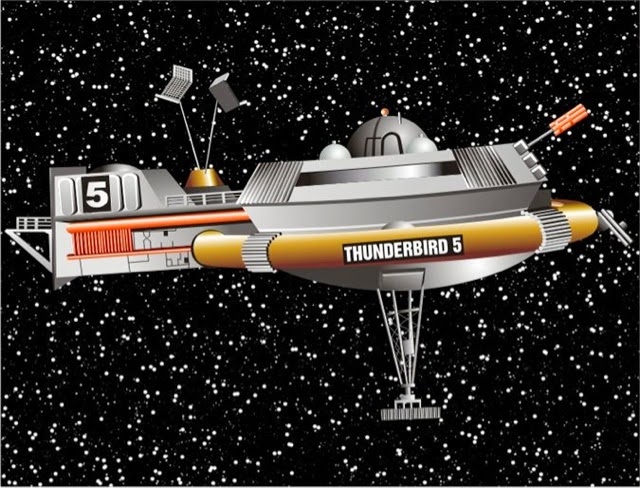Tuesday, 12 August 2014
Sunday, 10 August 2014
Lesson 13.
OPEN YOUR LEARNING BLOG
in this lesson you are going to read and respond to the feedback that you have received for your assessment.
LEARNING OBJECTIVES
You will learn to:
Make improvements to your finished report based on feedback
TASK 1
In your learning blog start a new post called IMPROVEMENTS
TASK 2
Look at the feedback which applies to your report. This will be as a reply to the posting you made in Lesson 12. Copy this feedback and add it to the IMPROVEMENTS post.
TASK 3
Write a response to the feedback you have received in Lesson 12. Say what you are going to improve.
HOMEWORK
Make the necessary improvements to your report and show the link as a reply to the FEEDBACK you have received in lesson 12 and as a new link under the IMPROVEMENTS post.
Lesson 12.
OPEN YOUR LEARNING BLOG
n this lesson you are going to complete a Socrative Test to see what you have learned.
Go to socrative student log-in and enter the following room number:
http://b.socrative.com/login/student/
44345580
Don't worry if you don't get all of the answers right. Your teacher will go through the answers at the end of the lesson.
Make sure you have recorded all those things that you didn't know in your learning blog.
Lesson 11.
OPEN YOUR LEARNING BLOG
Today is a key lesson as we are going to finish everything off and write a conclusion and show all of the sources we used
LEARNING OBJECTIVES
You will learn to:
Write a conclusion to your report
Write a list of sources
CLASS DISCUSSION
What should appear in the conclusion?
TASK 1
Write a conclusion to your report.
SOURCES
Finally, you need to make sure that you have listed all the websites that you have used. This should not be just a list of web addresses. instead you should describe what information you got from a particular website and now it helped you.
1) MIT Scratch Website
I used the website below to get ideas for my project. I decided to use the project on tropical fish.
http://scratch.mit.edu/starter_projects/
UPLOADING
1) When your report is finished save it so that it can be shared with others. Yourvteacher will show you how to do this.
2.) Copy the link and paste it into a posting on your Learning Blog called 'Scratch Project'
3) Reply to this post with a copy of Scratch Report link. When you do so you will need to leave comments about the project.
What did you enjoy most about this project?
What did you enjoy least?
What two things do you think that you need to do to improve your programming?
What would you like to try next?
Lesson 10.
OPEN YOUR LEARNING BLOG
This lesson is all about evaluating your project. You will also only have this lesson and next lesson to get everything finished.
LEARNING OBJECTIVES
You will learn to:
Evaluate your program
CLASS ACTIVITY
We have now planned, designed, created and tested our program. How should we evaluate it? With your partner come up with five questions you would need to ask as part of an evaluation.
TASK 1
Under the heading 'Evaluation' write an evaluation for your program.
HOMEWORK
Make sure that your report is finished.
L7+
What needs to be done to your program to make it better?
Obtain feedback from test users. What do they think works about your program? What could be improved?
How be bout getting an 'expert' (friend or family member who works in computing) to evaluate your work?
Could you have made your program using a different language such as Python?
Why not create an online feedback survey?
L3+
Find three things about your program which could be done better.
Lesson 9.
OPEN YOUR LEARNING BLOG
Your program should now be completed. Our job in this lesson is to test it to see that it works. When you make any product we have to test it to see that it works.
LEARNING OUTCOMES
You will learn:
to describe the term prototype
To write a testing plan.
To test your program
CLASS ACTIVITY
Let's at what is involved in testing our program
http://www.bbc.co.uk/schools/gcsebitesize/dida/multimedia/multimedia_prototypingrev1.shtml
TASK 1
With your partner devise three tests for each of your programs.
TASK 2
Write-up the three tests in the testing plan template. Copy and paste into your report under the heading 'Testing Plan'
TASK 3
Under the heading 'Testing Results' complete the testing of your program and record in your report.
FINAL TASK FOR TODAY'S LESSON
In your learning blog write down three things that you have learnt today.
L3-4
Answer the following question?
Why is it important to test a program when it is finished?
Lesson 8.
OPEN YOUR LEARNING BLOG
This is the FINAL making lesson. There will now be no more lesson time to make your program. You should be finishing off and making sure that you have screen dumped your code into your report.
LEARNING OUTCOMES
You will learn:
To write useful code by making progress with your Scratch program
CLASS ACTIVITY
Continue to make progress with your Scratch program.
HOMEWORK
By next lesson make sure that you have finished your Scratch program and screen dumped it into you report.
FINAL TASK FOR TODAY'S LESSON
In your learning blog write down three things that you have learnt today.
Lesson 7.
OPEN YOUR LEARNING BLOG
This is third of the four making lessons. There is now only one more class lessons after this to finish your program. You should be making use of the videos we looked at in the last lesson and the rsearch you have already carried out. Once you are happy with a piece of code screen dump it into your report.
LEARNING OUTCOMES
You will learn:
To write useful code ny making progress with your Scratch program
To describe a loop
TASK 1
Find a definition of a loop and record it in your learning blog.
CLASS ACTIVITY
Let's Look at the following video to find out about the different types of loop which are available in Scratch:
https://m.youtube.com/watch?v=moIyTvqnFpc
Can you think of different loops which you will need in your program?
TASK 2
Continue to make progress with your Scratch program.
FINAL TASK FOR TODAY'S LESSON
In your learning blog write down three things that you have learnt today.
Lesson 6.
OPEN YOUR LEARNING BLOG
This is the second of the four making lessons. There are only two more class lessons after this to finish your program. You should be making use of the videos we looked at in the last lesson and the rsearch you have already carried out. Once you are happy with a piece of code, screen dump it into your report.
LEARNING OUTCOMES
You will learn:
To write useful code by making progress with your Scratch program
To describe a variable
To describe a conditional statement
TASK 1
Find a definition of a variable and record it in your learning blog.
CLASS ACTIVITY
A variable some of you who are making games will almost certainly need is a score counter. Look at the following vide to find out how to make it:
http://teachmeprogramming.com/Teach-Me-Scratch-Variables-and-Keeping-Score.html
Another coding feature you need to understand is a conditional statement. This simply means:
if condition is TRUE then do something otherwise do something else.
Or
If condition is FALSE then do something otherwise do something else.
Let's look at how Scratch deals with this:
http://wiki.scratch.mit.edu/wiki/If_()_Then,_Else_(block)
TASK 2
Continue to make progress with your Scratch program.
FINAL TASK FOR TODAY'S LESSON
In your learning blog write down three things that you have learnt today.
Lesson 5.
OPEN YOUR LEARNING BLOG
Now and for the next three lessons you are going to make your Scratch program. To help there is a range of video tutorials which can be found at:
LEARNING OUTCOMES
You will learn to:
Locate and use Scratch help videos
Start and make progress with creating my program
FEEDBACK
Your teacher will have provided feedback on your project so far INCLUDING YOUR ALGORITHM it is important that you read and act upon this.
HELP VIDEOS
Go to:
http://scratch.mit.edu/help/videos/#
Here you will find help about:
An introduction to Scratch
Moving your Sprite forward
Making your Sprite spin
Making your Sprite change colour
Making your Sprite dance
Making your Sprite glide
Making your Sprite jump when you cl
Making your Sprite spin when you say something
Making a simple game
Changing the cat or other character
Differences between vector and bitmap
Switching between vector and bitmap
Filling a vector shape
Erasing in Vector mode
Drawing
Grouping
Layering
Backdrops
You should also use the research you find in Lesson 2 to help you create your program:
http://scratch.mit.edu/starter_projects/
FINAL TASK FOR TODAY'S LESSON
In your learning blog write down three things that you have learnt today.
Lesson 4.
OPEN YOUR LEARNING BLOG
In this lesson we are going to write an algorithm and a flowchart for our program.
STARTER
Go to the say something's Scratch Card and make the sprite say something:
http://cdn.scratch.mit.edu/scratchr2/static/__918a707f50669ee1f59b2caa79f49bb6__//pdfs/help/04_v2_SaySomething.pdf
When you have done this try practising making your sprite follow the mouse:
http://cdn.scratch.mit.edu/scratchr2/static/__918a707f50669ee1f59b2caa79f49bb6__//pdfs/help/06_v2_FollowtheMouse.pdf
LERNING OUTCOMES
You will learn to:
Write an algorithm for your program
Write a flowchart for your program
Make the sprite say something
Make the sprite follow the mouse
WRITING ALGORITHMS
Remember your algorithm is a very simple step by step set of instructions for what your program is going to do. Let's remind ourselves about what an algorithm looks like:
http://www.teach-ict.com/gcse_computing/ocr/216_programming/algorithms/miniweb/pg4.htm
TASK 1
Now try to write an algorithm for your program.
FLOWCHARTS
A more visual way of presenting an algorithm is to use a flowchart:
http://www.teach-ict.com/gcse_computing/ocr/216_programming/algorithms/miniweb/pg7.htm
FLOWCHART SYMBOLS
I would suggest that you will need symbols for the following:
A process
An input
A decision
Connectors
Also don't forget that you connect the symbols on a flowchart with arrows with directional heads.
HOMEWORK
Make sure that you have finished your algorithm and flowchart for your program.
FINAL TASK FOR TODAY'S LESSON
In your learning blog write down three things that you have learnt today.
L3-L4 Provide a definition of the term algorithm and give an example of part of your program. Identify the key symbols used in a flowchart. Try to find an example of a flowchart for a computer program.
Lesson 3.
OPEN YOUR LEARNING BLOG
In this lesson we are going to finalise your ideas for your Scratch project. Write an introduction which outlines what your program is going to do and what should appear in your report.
STARTER
Go to the move to a beat Scratch Card and make the sprite move to a beat:
http://info.scratch.mit.edu/sites/infoscratch.media.mit.edu/docs/02_movetoabeat_v14.pdf
When you have done this try practising the key directional moves:
http://info.scratch.mit.edu/sites/infoscratch.media.mit.edu/docs/03_keymoves_v14.pdf
LEARNING OUTCOMES
You will learn to:
identify user requirements for your project
Write an introduction to your report
Understand how the sprite moves.
USER REQUIREMENTS
In the last lesson I produced an algorithm for an Apple game. These are the use requirements:
The background should be a desert scene.
Magical red apples fall from the sky when the game starts
The Sprite shall be a desert explorer who will try to capture the apples in his hat
For every apple which is caught the score will increase by 1
When 21points have been awarded the game shall end
A screen saying game over should appear for 5 seconds
The Sprite should then appear and show a speech able asking the user to play again.
As you can see I have thought carefully about what I want my game to do. It is not too complicated and should give me plenty of scope to write some useful code and then explain it in my report.
TASK 1
Open a Google Doc and call it 'Scratch Project'. On the first page put the following headings:
INTRODUCTION
USER REQUIREMENTS
Under the heading USER REQUIREMENTS write the user requirements for your program.
CLASS ACTIVITY
What is wrong with the following introduction?
INTRODUCTION
"My game is about apples falling from the sky"
Your teacher will explain what should appear in an introduction. Remember your are describing your project and how you are going to make it. You are also introducing the reader to what they are going to find in the report.
TASK 2
Now write an informative introduction.
FINAL TASK FOR TODAY'S LESSON
In your learning blog write down three things that you have learnt today.
Lesson 2.
OPEN YOUR CT WORKBOOK
In this lesson we are going to test your Jam Butty Algorithm. Make sure that you have printed this off. When you program you have to plan your solution very carefully. Big mistakes can be made where the code is poorly planned. You will then have the opportunity to correct and improve your algorithm. This should be written in your CT Workbook and the link shown in your learning blog. You will then get the chance to consider what you have to do for the assessment.
LEARNING OUTCOMES
- You will learn to:
- Test an algorithm
- Improve your algorithm based upon the results of testing
CLASS ACTIVITY
Your teacher is going to ask a number of you to read out your jam butty algorithm. As you do this he is going to test your algorithm's step-by-step process by actually making a jam butty. Your job is to note where mistakes have occurred. You will then get the opportunity to improve your algorithm.
TASK 1
Following the testing exercise now improve your Jam Butty Algorithm
Lesson 1.
OPEN YOUR CT Workbook
STARTER
With the person next to you discuss, research and find a definition of the term 'computer program'.
LEARNING OBJECTIVES
- You will learn to:
- Describe the term computer program
- Describe the skills needed to be a programmer
- Describe the term algorithm
- Write a simple algorithm for making a jam butty
DEFINITION OF COMPUTER PROGRAM
Let's look at the following videos. Listen carefully and jot down in your learning blog two things that you have learned about programming.
The following video describes what a computer program is:
https://m.youtube.com/watch?v=r9JlFCJy-Vo
Thevfollowing video talks about the skills needed to be a programmer:
https://m.youtube.com/watch?v=gTQpvKrGpSw
ALGORITHMS
Before you can program well you need to plan what you are going to do. An algorithm is a set of step by step instructions which covers every eventuality in order to reach a solution or a goal in the quickest and most effective way. A computer program turns the algorithm into a set of instructions which the computer will understand.
Look at the following:
Penalty Kick Algorithm
Look at the following algorithm for taking a penalty kick. Try to work out what is wrong with it. Remember the objective of a penalty kick is obviously to score a goal.
1. Start
2. Place football on penalty spot
3. Kick ball
4. End
TASK 1
In pairs write an algorithm for taking a penalty kick which will result in a goal being scored.
Lift Algorithm
Look at the following algorithm and work out why this one achieves all it's objectives efficiently and effectively:
1. Start
2. Wait until doors are closed
3. Wait until the floor button is pressed
If button pressed is > than current floor
Move lift upwards
If button pressed is < than current floor
Move lift downwards
4. When current floor = button pressed
5. Open doors
6. End
Cup of Tea Algorithm
TASK: Now write an algorithm for making a jam butty - You will need it next lesson. Make sure that you use the following ingredients:
- Bread
- Jam
- Butter
HOMEWORK
MAKE SURE THAT YOU FINISH THE JAM BUTTY ALGORITHM
FINAL TASK FOR TODAY'S LESSON
In your CT Wokbook write down three things that you have learnt today.
.
Introduction
Welcome to our first Y7 Computing lesson in the new subject area of Creative Technologies. In this subject you are going to learn to program using Scratch. You are going to make a a simple video game or tell a story using Scratch. Your task will be to research, plan, design, create, teat and evaluate your game. Remember this is a very big project and there is a lot to do. What you must not do is get carried away with the coding element. While we want you to become knowledgeable programmers computing is not just coding.
TASK 1
Your teacher will now put you in a seating plan. This is important and you must not change your seat without the permission of your teacher.
TASK 2
You are going to create a learning blog where you will record what you have learned in each lesson, links to Google Docs containing your homework and where you will receive feedback.
TASK 3
Go to the following link and practise making the ballerina game using Scratch. Go to the following Scratch card for instructions:
https://sites.google.com/site/scratchadventures/how-to/dancing-ballerinas
HOMEWORK
Make sure that you have sent a link to your learning blog by way of a reply to this posting. it would be helpful if you would title your post:
7X1 David Bowie
Subscribe to:
Comments (Atom)