OPEN YOUR LEARNING BLOG
Now and for the next three lessons you are going to make your Scratch program. To help there is a range of video tutorials which can be found at:
LEARNING OUTCOMES
You will learn to:
Locate and use Scratch help videos
Start and make progress with creating my program
FEEDBACK
Your teacher will have provided feedback on your project so far INCLUDING YOUR ALGORITHM it is important that you read and act upon this.
HELP VIDEOS
Go to:
http://scratch.mit.edu/help/videos/#
Here you will find help about:
An introduction to Scratch
Moving your Sprite forward
Making your Sprite spin
Making your Sprite change colour
Making your Sprite dance
Making your Sprite glide
Making your Sprite jump when you cl
Making your Sprite spin when you say something
Making a simple game
Changing the cat or other character
Differences between vector and bitmap
Switching between vector and bitmap
Filling a vector shape
Erasing in Vector mode
Drawing
Grouping
Layering
Backdrops
You should also use the research you find in Lesson 2 to help you create your program:
http://scratch.mit.edu/starter_projects/
FINAL TASK FOR TODAY'S LESSON
In your learning blog write down three things that you have learnt today.
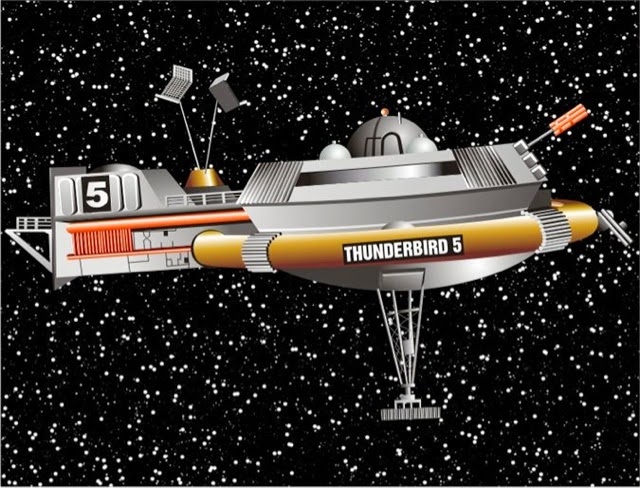
No comments:
Post a Comment